Online Shopping Guide
What are you looking to do?
Check Stock/Search Inventory
Quick Order using Bass Tool & Supply Item Numbers
Shop by Product Directory
How Long Do Items Stay In Cart?
Need Additional Logins for Multiple Users?
My Account Functions
Collect Shipping
View Our Current Catalog
Become a Customer
Activate Online Ordering
Lost Account Information
Login to existing Account
Favorite Items
Stock Check / Search Inventory
You do not need to be logged in to do a stock check or search inventory. If you are logged in, you will also see your price on any item in the system. To begin a search simply type in a partial item number, description, vendor part number, or customer part number (if you have provided a cross reference to your items) in this field at the top of the screen:
Quick Order using Bass Tool & Supply Item Numbers
Click the shopping cart at the top of the screen  to see what you have on order or to begin a quick order by typing the full part number and quantity in:
to see what you have on order or to begin a quick order by typing the full part number and quantity in:
Quick Order
This field does require that you know the exact Bass Tool & Supply part number.
Shop by Product Directory
The primary product categories are located on the main page of the website and are being added to as we grow our onoline product directory. Click on any category and you can then continue to drill down within the categories to get to the primary part type you are looking for.
You can further filter the category by selecting the attributes that are important to the type of part you are looking for. The items are automatically sorted by what we have in stock so you can quickly find an available part that meets your requirements. YOu can share a search with another user by clicking on the "share" button in the upper right corner. This will copy the information to your clipboard so you can paste it into an email to share with another user. They simply click on the link and it will load the search criteria you selected for the filtered parts list you created.
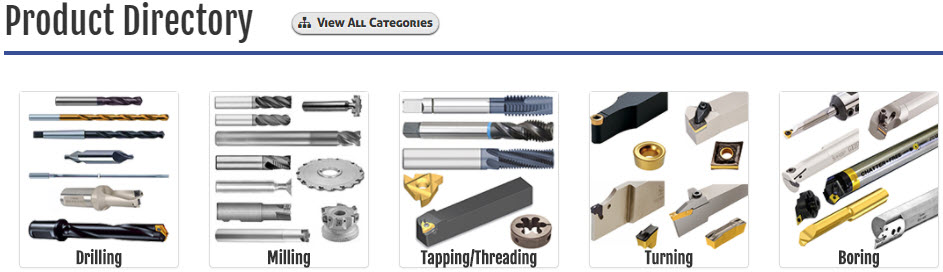
How Long Do Items Stay In Cart?
Items remain in your cart for a period of 24 hours. If you do not go to your cart in a 24 hour period, it is cleared out. Shopping carts are workstation (and web browser) specific. They utilize cookies to track your information. So, even if you only have one login for your account, multiple people can place orders from multiple machines without them affecting each other.
Need Additional Logins for Multiple Users?
The system supports multiple users for an individual customer account. In this way, each user will have their own login and any order acknowledgments will go to their individual e-mail. You can setup multiple users by going into My Account->Edit Billing/Sub Users/Email. On the right side of the screen is the "SubAccount Users". Click "Add A Customer Subuser" to add additional users.
It is possible to restrict the rights that sub-users have by checking or unchecking the 2 options in the sub-user screen for "Can edit customer info" and "Can place orders".
Note: The UserID will be what they log in with and not their email address.
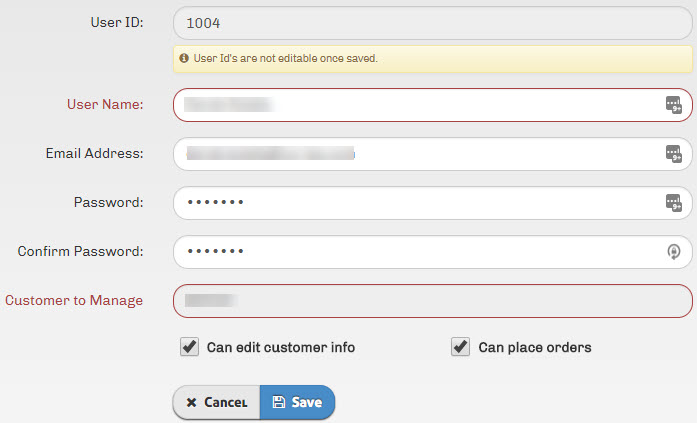
My Account Functions
All account functions are located under  . You can view open orders, invoices, past product purchases, and more. The Account Directory has all of the different options that can be done.
. You can view open orders, invoices, past product purchases, and more. The Account Directory has all of the different options that can be done.
Don't remember exactly what it was that you ordered, but want to get it again? Simply go to "Product Purchase History" to quickly see all of the products you have purchased from Bass Tool & Supply online. The more you purchase online, the more information will be avaialble for you to review!
Want to know the status of an order? Just go into "My account" and look at open orders. It doesn't even matter if you placed the order online or not. All open orders will display and can be reviewed online.
Collect Shipping
On the second step of the checkout process, if you choose to ship via UPS or FedEx, you have the ability to enter in your own shipping account information by clicking on "Bill my shipping account?". This will create a collect shipping method tied to your account when we ship the order out to you.
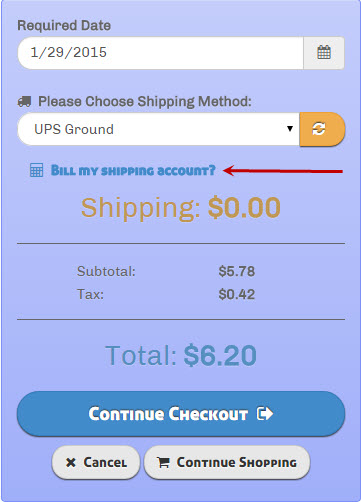
View Our Current Catalog
Our catalog is available online or downloadable here. You can also request a printed copy of a USB installable version as well.
We service a vast array of customers all over the world. Follow this link to become one of our valuable customers.
If you are already a customer, then your on-line account is ready to go. You can activate your account here by supplying some key information and begin ordering instantly.
If you have forgotten your password, please click here and your information will be emailed to you.
If you already have an account, please click here to login.
Favorite Items
The system now supports defining favorite items for your company. On the Item detail page, that contains the picture, attributes, and description, you have the
ability to mark an item as a favorite when you are logged in. Simply click on the heart to fill it in and the item is now a favorite. You can access your
favorite items by going to Products->Favorite Items or choosing "Favorite Items" from the "My Accounts" page. These options are only availavble if you are
logged in. You can choose to buy one or multiple items directly from the "Favorite Items" page. You also have the ability to remove an item from favorites
from the "Favorite Items" page as well as the item detail page (click on the heart to make it unfilled).